Advanced computer users in Israel know that there is much to be desired about Internet speeds in Israel. In particular, viewing streaming or live video, such as Skype or Slingbox, are choppy at best, and often impossible. Without contacting the Internet Service Providers, I conducted my own experiments and found a way to make it work.
Here’s the practical advice:
Force the broadcast device to send data over port 80.
If you’re outside of Israel, and are trying to have a video chat via Skype with someone in Israel, follow the directions below:
Open Skype, and go to Tools -> Options… and then select on the left side Connection, or Advanced and then Connection
On the top line, enter "80" in the box labeled "Use port |__| for incoming connections"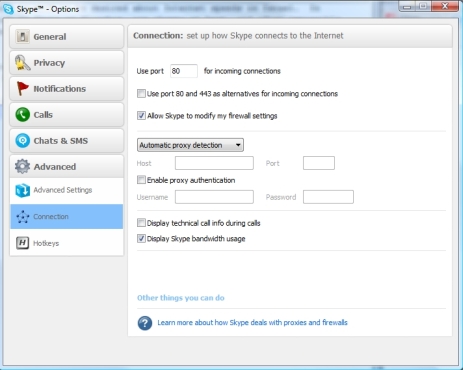
For Slingbox, and other programs, use a similar approach to set the incoming connection port, or the broadcast port. Alternatively, you can try using ports 443 or 21 if 80 doesn’t work.
The theory:
Internet traffic over the Atlantic Ocean is expensive, especially for large amounts of traffic. To make 99% of the users happy, standard web browsing and e-mails are given high priority, or use fast data lines. Other traffic, such as video or peer-to-peer downloads use low-priority or slower lines, and often never make it to their destination on time. By setting video broadcast ports to port 80, the data is disguised as standard web traffic, and is allowed to flow freely, bypassing the limitations set by the Internet Service Providers in Israel.